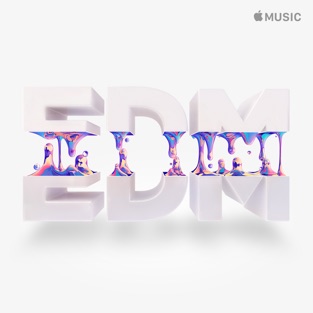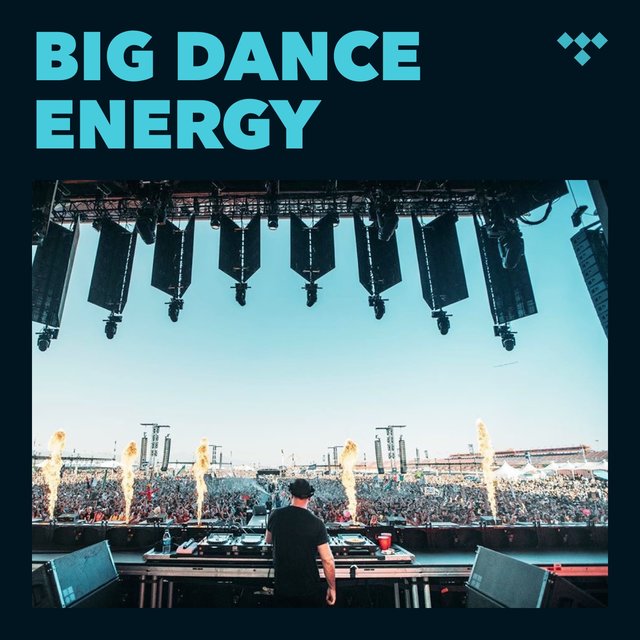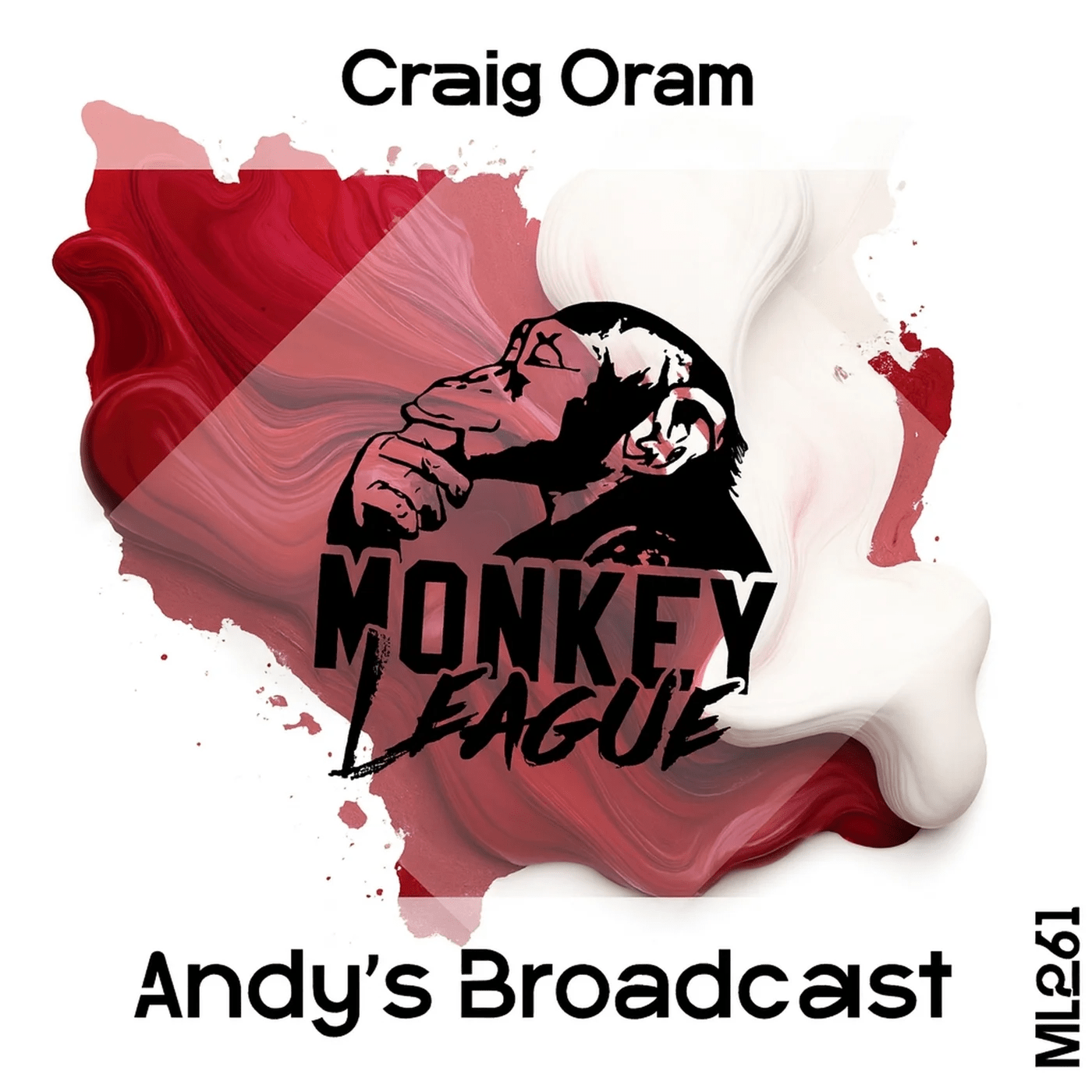Splice’s New AI-Powered “Create” Tool Enables Producers to Create Beats in Seconds

Splice's new feature will save artists hours when starting a new song.
The company has launched "Create," a powerful AI tool for music creatives to employ to draw inspiration for their next track.
Create builds upon the power of CoSo, which Splice launched last year. By seamlessly developing sample "Stacks," producers are able to create completely unique and bespoke loops that serve as building blocks to make full-blown songs in a matter of a few clicks.
[embed]https://youtube.com/watch?v=9Mn2riOV5X0[/embed]And creating a Stack is so easy that a grandparent could do it. Simply select a style you'd like to start with, like "Dance Pop." Splice will take you to a page with various "tracks" where you can cycle through loops within the platform's catalog until you find one that fits the sound you're aiming to produce. To cycle through the loops, click the circular arrows on the right-hand side of each track.
Harnessing Splice's AI, users are able to toggle between drums, bass, synth, vocals, percussion and a few other categories of instruments.
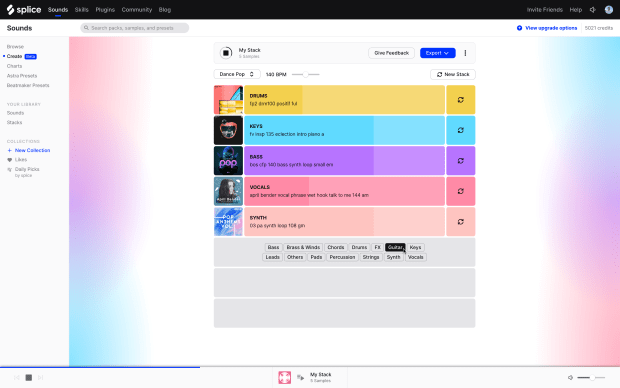
Currently, there is no way to upload and use your own samples or ones you've manually chosen from Splice's catalog. But it's coming soon, Andy Thompson, who works on the company's Product team, told EDM.com via Zoom.
Ale Koretzky, Splice's Head of AI and Audio Science, explained how the AI analyzes samples and adjusts the pitch and tempo accordingly so they seamlessly blend with the other sounds in your Stack.
"In a nutshell, our AI and Audio Science team figured out how to represent sound in a dimension where distances equal compatibility," Koretzky said in a press release. "In this space, the closer two samples are to each other, the better they will sound when mixed together."
Koretzky added that the AI will become more powerful and intuitive as Splice's library of samples continues to grow. Leaving the sample selection entirely up to the AI may not seem intuitive, but it does make intelligent decisions to ensure the sample is as compatible with your mix as possible.
Once you land on a group of samples and loops that you vibe with, you can save it to your Splice account and give it a name. The Stack will then show up in the web version of Splice, as well as the desktop app. The Create tool is not available in the desktop app at the time of this article's publication.
Once the Stacks are saved and synced, you can export them to your DAW. Ableton Live is the only DAW that currently integrates with Splice, but Thompson says they're going to be adding more, including FL Studio.
There's also the option to export the stems or original samples. The stems will retain their pitch as you heard them in your Stack. The original samples will not retain this information, so they may or may not be the right pitch or tempo.
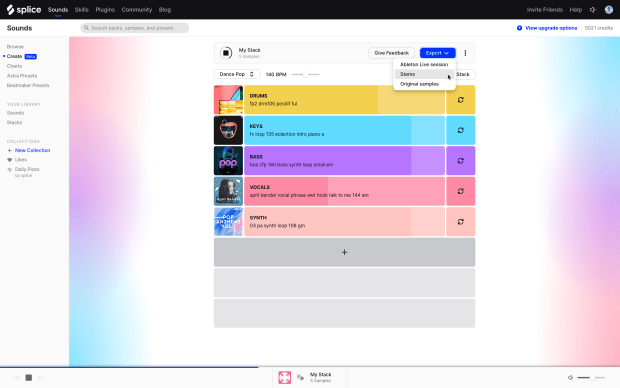
Through feedback from the Splice community, the company will continue to make improvements to this powerful tool.
"Technology can never truly reach its full potential until it's in the hands of artists," Splice's CEO, Kakul Srvastava, added. "We're building this technology in partnership with our community. We've had over 200,000 Stacks saved since we released the beta and we've received compelling feedback from creators. They're sharing ideas and letting us know what they want, which helps us better support their creative workflows."
To learn more and check out Create for yourself, visit Splice's website.